NEW/CHANGED FEATURES:
- Added option to specify a custom file name for auto capture files when "Append to auto capture file" is enabled.
- CoolTerm will now save default settings to the application data directory, regardless of where CoolTerm is installed.
- These locations are as follows
- Mac: /Users/UserName/Library/Application Support/CoolTerm/
- Win: \Users\UserName\AppData\Roaming\CoolTerm\
- Linux: /home/UserName/CoolTerm/.
- However, a default.stc file placed in the same location as the CoolTerm executable will take precedence over the one in the application data location. This is useful for portable installations of CoolTerm.
- baudrates.ini and ports.ini files can now also be placed in the application data directory (see platforms specific locations above). However, files placed in the same location as the CoolTerm executable will take precedence over the files placed in the application data directory. This is useful for portable installations of CoolTerm.
- Made text wrapping in plain text view a configurable option.
- Added option to format TAB separated data for the plain text display. If enabled, text will be aligned on a specified column width.
- Added option to handle a specified minimum number of consecutive received spaces for the ASCII display. If enabled, such occurrences will be replaced by a TAB character.
IMPROVEMENTS:
- Clicking 'Cancel' in the transmit progress window will now dismiss the window even if when transmission is halted by the target when flow control is enabled.
- NUL characters are now ignored in ASCII view mode if "Handle non-print characters" is disabled to prevent the ASCII viewer from behaving erratically on certain platforms.
- Changed code to optimize CPU consumption in plain text view mode.
- Changed the default name of new terminals from "CoolTerm" to "Untitled" to better conform with common practice.
- Changed Capture File Save dialog to use .txt as file extension by default.
- [Mac] Added code to prevent App Nap when CoolTerm is running in the background.
- [Mac] Changed encoding of strings returned by Apple Script from ASCII to the system default to ensure compatibility with the full 8-bit character set.
- [Mac] New AppleScript commands:
- WriteHex(ID as integer, HexData as String)
- ReadHex(ID as integer, NumChars as Integer) as String
- ReadAllHex(ID as integer) as String
- [Mac] Deprecating the Str2Hex and Hex2Str AppleScript functions. Future versions of CoolTerm will not implement these functions anymore
- Added dialog to prompt for user's e-mail when sending crash reports.
BUG FIXES AND STABILITY IMRPOVEMENTS:
- Changed code so that port enumeration continues if an exception occurs with a certain port during operation. This should allow all valid ports to be enumerated.
- improved code to properly handle multiple instances (Windows and Linux).
- improved code for line condensing in ASCII view mode
- improved code to properly handle initial instance when new connection settings are opened.
- Fixed bug that resets the formatting of the plain text view after clearing the data in the receive buffer.
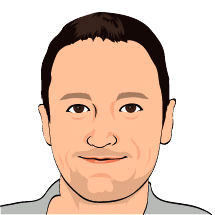
9 comments:
Hi Roger,
just a simple question: can I upload a file in binary mode? If yes, how :)
Best regards
Raffaele
Yes. Simply drag and drop the file into the CoolTerm window at it will be uploaded automatically.
but this works in ASCII mode. I need to upload a file system image in binary mode (as the binary option of Tera term for example.
CoolTerm is always in 8-bit (i.e. binary) mode behind the scenes. Thus, if a binary file is dropped into the terminal window, it will be transmitted byte for byte.
ok, I tried but it works until a non-ASCII char (into the bin file) is sent, after that hungs. May be I missed some setting...
What is it that is hanging? Can you describe what kind of data you are sending, and what is receiving it on the other end?
the file is the image of a file system and is a 44kb file with text and binary data mixed (if I dump the file I see some text and some not).
If I upload the file with tera term in windows (in binary mode) every things go well.
If I try with Cool term (mac OSX Sierra) the file is received correctly until binary data occurs in tx. The serial device attached respond that the file is corrupted.
Hmm, I wonder what's going on. Do you have a serial port device that can do a loop back, i.e. send the data it receives back to CoolTerm? You could use this to send the file and use the "Capture to textfile" function to write the data back to disk and then compare the two files with a comparison tool. This would tell us if any of the byte values got corrupted.
Here is a list of good hex editors for the Mac:
https://www.slant.co/topics/1208/~hex-editors-for-mac
I like Hex Fiend. It can compare two binary files and find the differences if there are any.
Ok, I will try. Thank you.
Post a Comment