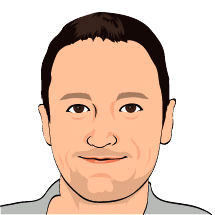SparkFun is a great resource for geeks and hobbyists who want to get their geek on and build something cool. Just before Thanksgiving 2009, they announced "Free Day" to be held on January 7th, 2010, where everybody can get $100 worth of stuff for free, not to exceed $100,000 altogether. Very cool idea (in theory), and very generous. Not many companies give away 100k just for fun.
Like countless others, I loaded up my shopping cart way ahead of time, and got ready to pull the trigger to check out at exactly 10am MST and get my free stuff and be happy. However, this did not turn out as the good guys at SparkFun had planned. Even on "Free Eve", I noticed the website loading times increasing quite a bit, and the site started to become sluggish. I didn't think much of it at first, but a lot of people must have been loading up their shopping carts the night before.
Of course, when the big moment came, the website didn't load at all. In the 1 hour 45 minutes that "Free Day" lasted, I was able to load a page 3 times. I never even got to log on to my account. The server was hopelessly overloaded, and the whole event, although meant well, turned out to be an epic fail.
In the fine tradition of looking a gift horse in the mouth, numerous people started ranting on Twitter and other sites about the people at SparkFun and announcing that they will never buy from SparkFun again. I'm guessing that these are the same people that would not have bought anything anyway, and that they just showed up for free stuff, just to never return in the future. Get a grip!
What was very frustrating to me is that I never got a chance to see the gift horse because I couldn't even get in the barn (or even close to it). Towards the end it even felt like someone burned the whole barn to the ground. I don't have a problem with getting beaten fair and square, but I feel I never even got a fair shot. I knew there would only be 1,000 lucky winners at the end, but the whole game was skewed towards the people with faster bandwidth and shorter latency. While I really applaud SparkFun for their gesture, there are probably better ways to give away $100,000 worth of stuff.
I'm not upset with SparkFun at all, but in my opinion the whole debacle really sucked. However, I don't hold a grudge, and I will continue to buy from them, starting in the very near future, because I still really need the stuff I had on my shopping list.