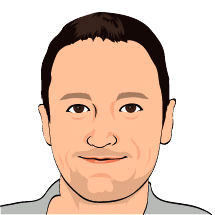NEW/CHANGED FEATURES:
- Added "Open Recent" menu item. Recent items are saved between sessions.
- Added "Close All" menu to close all open window.
- Added capability to restore the previous sessions. If enabled via the Preferences, the current session is saved if CoolTerm is quit via File/Quit (macOS/Linux) or File/Exit (Windows). CoolTerm will attempt to restore all the open terminal windows from the previous session at the next start.
- Added context menu for Copy/Paste operations to plain text display.
- Replaced option to stop Autoscrolling with option to pause the display instead. When enabled, the display contents are not updated until pausing the display is disabled again. Opening and closing the port automatically un-pauses the display.
- Added baud rate selector in the connections to allow setting a custom baudrate. The custom baudrate can be saved as part of the connection settings.
- The font size for text input fields (line mode input field "Send String" input field) can now be set independently via the preferences.
- Added preferences option to automatically refresh the list of serial ports when opening the connection options.
- Added preferences option to check for development releases when checking for updates.
- [Mac] Added the following AppleScript commands:
- WindowIDfromName(WindowName as string) as integer
- SaveSetting(ID as integer, FilePath as String) as boolean
- CoolTermVersion as string
- RescanSerialPorts
- SerialPortCount as integer
- SerialPortName(SerialPortIndex as integer) as string
- GetCurrentSerialPort(ID as integer) as integer
- SetCurrentSerialPort(ID as integer, SerialPortIndex as integer) as boolean
- GetParameter(ID as integer, ParameterName as string) as string
- SetParameter(ID as integer, ParameterName as string, Value as string) as boolean
- GetAllParameters(ID as integer) as string
- Added support for dark mode on platforms that support it (such as macOS Mojave).
- Supporting Raspberry Pi
- Default is now 64-bit for all platforms (except Raspberry Pi)
- File/Save menu item is now permanently enabled. Selecting File/Save when settings have not previously been saved will present the user with a "Save As..." dialog.
- Connection Settings saved as default no longer contain the selected serial port and window position. New windows using the default settings will select the first available port rather than trying to force a port that may or may not be available.
- The text and background color settings for the text display are now also applied ot the line mode input text field.
- Fixed bug where the receive buffer size wouldn't be set upon loading of connection settings.
- Fixed bug that causes setting to not be properly loaded on Mac when starting CoolTerm for the command line with a settings file as argument or when starting CoolTerm by double-clicking a settings file or dragging it onto the CoolTerm icon.
- [Mac] Disabled splash window for macOS Sierra and newer.