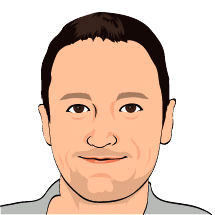skip to main |
skip to sidebar
 CoolTerm 1.4.1 is now available for download. This is a bug fix release that fixes some bugs that have popped up since the release of version 1.4.0.
CoolTerm 1.4.1 is now available for download. This is a bug fix release that fixes some bugs that have popped up since the release of version 1.4.0.
Here are release notes:
- Improved handling of exceptions if preferences or connection settings can not be read or written.
- Checking serial port for nil in the transmit thread to avoid NilObjectException exceptions. Not clear if this fixes the issue a few users have seen.
- Improved exception handling when serial port adapters are added or removed from the system while CoolTerm is running.
- Fixed a bug in the circular receive buffer that could cause an OutOfBoundsException when reading data.
- Improved handing of OutOfMemoryExceptions when attempting to set the receive buffer size to a value larger than the amount of memory available on the user's system.
 I'm happy to announce the release of CoolTerm 1.4.0. This is a major release which includes many new features and improvements.
NEW FEATURES:
I'm happy to announce the release of CoolTerm 1.4.0. This is a major release which includes many new features and improvements.
NEW FEATURES:
- New Connection options window with multiple pages.
- The connection options now display port information for the selected port.
- It is now possible to change baudrate, byte format settings, and flow control settings while the port is open.
- Added the option to specify additional baud rates via a "baudrates.ini" file. E.g. any baud rates that are known to be supported by the hardware that are not listed in the popup menu in the connection settings dialog can be added to a "baudrate.ini" file that resides in the same directory as CoolTerm.
- Added the option to specify additional serial ports via a "ports.ini" file. E.g. any devices such as /dev/tty.xxx devices on OSX and Linux that CoolTerm can not enumerate can be added to a "ports.ini" file that resides in the same directory as CoolTerm.
- Added the option to add timestamps to data captured to text files.
- Added a keyboard shortcut to connect/disconnect.
- Added option to replace TAB key presses with a configurable number of spaces (default = 4).
- Added option to enable/disable capturing of local echo of transmitted data in capture files.
- Added an option to keep the capture file open while capturing is in progress (default) or close it after writing and re-opening when new data arrives. This allows other applications to read the capture file while capturing is in progress.
- Added status LEDs for TX and RX to indicate activity related to sending and receiving data.
- Added preferences option to disable all menu shortcuts (on Windows and Linux only) in order to allow sending CTRL characters via the terminal. On Mac, the keyboard shortcuts use the Command key and thus don't interfere with CTRL characters.
- [MAC] AppleScript BETA: Added basic AppleScript handling for the most important terminal operations such as loading a settings file, opening/closing ports, and reading/writing data. The AppleScript functionality, while included in CoolTerm 1.4.0, is currently in public BETA , to allow a broader audience to beta test this feature and provide feedback. Refer to the attached "AppleScript ReadMe.txt" file for more details.
- [LINUX] Making LINUX version (unsupported) available.
IMPROVEMENTS:
- Made significant improvements to the code that processes received data, including changing architecture of the receive buffer to a circular buffer to improve efficiency and stability.
- Made significant improvements to the code that transmits data, including changing the architecture of the data transmission to be more asynchronous in nature to improve the responsiveness of CoolTerm during transmission of large text files, particularly with XON/XOFF flow control enabled
- CoolTerm now opens a progress window whenever the length of the text to be transmitted exceeds a certain threshold, and not only when text files are sent.
- Flow control settings are now displayed in the terminal window as part of the port configuration string. For XON/XOFF the state is displayed, i.e. XON or XOFF.
- Added error messages to alert the user of errors that occur while attempting to open the serial port.
- Added check to warn the user if multiple files are dropped onto the CoolTerm window.
- "Send String" windows can now be resized.
- It is now possible to send CTRL characters when the terminal is set to Line Mode.
- Improved code for Line Mode to ensure that a pressed key is captured even if the command line didn't have the focus.
- Changed behavior of the status LEDs to better reflect the state of the signals. A green LED turned on now means that a signal is "active", the LED turned off means that it is "inactive".
- Changed the default state of DTR when a port is opened to "active" to conform with common practice, with the exception of Windows platforms when DTR flow control is enabled, in which case the default is "inactive" in order to avoid serial port errors.
- Improved handling of file IO errors when sending textile or capturing received data to textiles.
- Improved handling of file IO errors when reading and writing settings files.
- Improved error reporting. Crash reports will now include information about all open terminals.
- Slight change to the behavior during setting the break signal in that no characters are being read from the receive buffer. Received characters will be read after the break signal has been cleared.
BUG FIXES:
- Fixed a bug that would show an error message when the user chooses cancel in the capture file save dialog.
- Fixed a bug that threw an exception when opening the connection settings on a system without serial ports installed.
- Fixed a bug the displayed an error message when the user cancelled out of the "Send Textfile" dialog.
- [WIN] Fixed a bug where the removal of a serial port adapter could cause an exception when starting a connection.
- [MAC] Implemented a workaround for a known RB bug where the baudrates 3600, 7200, 14400, and 28800 baud would not be set correctly and default to 57600 baud instead.

Improvements:- Added a preferences option to automatically check for updates at startup.
Fixes:
- Fixed a bug that caused a StackOverFlowException when serial port devices were unexpectedly removed from the system, e.g. when a USB serial adapter was unplugged while the terminal was connected to that device. The error handling for this situation has been improved.
- Fixed a bug that caused an OutOfBoundsException when a serial port device failure occurred during enumeration.
- Fixed a bug that resulted in incorrect formatting of long crash reports.