NEW/CHANGED FEATURES:
- Added preference setting to select the date and time format used for timestamps. The user can select between the SQL Date/Time format (YYYY-MM-DD HH:MM:SS) or the format determined by the users local system settings.
- Added options to choose the timestamp type and modified the code to fix an bug where the millisecond count and the Date/Time timestamp could get out of sync. It is now only possible to capture timestamps with millisecond resolution when selecting the relative timestamp format.
BUG FIXES AND STABILITY IMPROVEMENTS:
- Made various stability improvements to the code that updates the GUI while data is being sent and received.
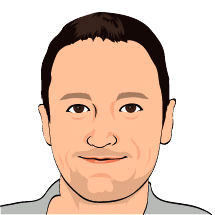
3 comments:
Great program, but is there any way to speed up the startup? It takes a couple of minutes on my PC as I've got quite a few serial ports, mainly because each new Bluetooth device I pair installs two.
If you could set up a 'known ports' file and only change this when a rescan is forced that could speed things up a lot.
Hi! Thanks for updating what is probably the best Serial terminal out there. It's working fine for me on Mac but on Linux it's not able to identify ttyACM0 as a serial port (ttyS* and ttyACM* seem to be the two types of port I've encountered). I tried changing a config file from ttyS0 to ttyACM0 to force it to use ttyACM0 but that just hangs the program. (I'm using Fedora 20)
v1.4.4 should address this issue. Please give it a try.
Post a Comment