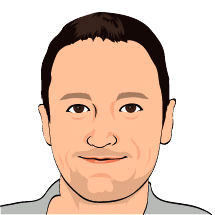What's new:
- Made the file list wider and added columns for modification and creation date.
- The new columns show the modification and creation dates of each item after they are added to the list and after they were changed by BatchTouch.
- Added preferences Window.
- Added option to preferences window to show/hide the date columns in the file list.
- Added option to preferences window to disable warnings before changing dates.
- Settings can now be saved and retrieved.
- It is now possible to drop a file or folder onto the "New date:" group box to set the new date and time automatically to the modification date and time of the dropped item.
- It is also possible to drag and drop an item from the file list to the "New date:" group box to set the new date and time automatically to the modification date and time of the dropped item.
- Added a "Special" menu to provide access to special functions.
- Added a "Set Folder Date to most recent content" special function. This option sets the modification date of all the folders to the modification date of the most recent item inside them. This is done recursively, from the bottom to the top of the file hierarchy.
- Added special function for pre-dating all items to the oldest item in the list.
- Added special function for post-dating all items to the newest item in the list.
- Improved the calendar display in the "Set date and time" dialog. There now separate up/down arrows for month and year.