Here is what's new:
NEW/CHANGED FEATURES:
- Added options to set the initial state of RTS and DTR when the serial port opens. These options will only have an effect if the respective hardware flow control is not enabled.
- Changed the behavior of capturing received data to file when timestamps are enabled. Instead of appending a time stamp at every occurrence of CR and/or LF characters by default, it is now possible to specify the termination string at which to split the data. Furthermore, CoolTerm will now wait until the specified termination string is received until the data is captured to file.
- Added option to convert received data to hex before capturing to a capture file.
- Enabled the "Close Window" short cut for the "Send String" window.
- Added Alt+ENTER short cut for toggling between ASCII and Hex mode in "Send String"
- Added Connection/Reset menu item to provide a way to reset the port and unlock it if XOFF is active.
- Changed the behavior of the text file capturing with regards to the state of the port. It is now possible to start capturing before the port is opened. In addition, capturing is no longer stopped automatically when the port is closed. This allows for capturing to remain enabled even when the connection state of the port changes.
- Added code to allow canceling of a text file transmission in progress if XOFF is active.
- Added option to the connection settings (Misc. Options) to automatically close the serial port when the window is being closed without showing a warning if the port is still open.
- Updated the built-in help with information on all menu items.
BUG FIXES AND STABILITY IMPROVEMENTS:
- fixed bug that would cause a NilObjectException in the Xmit routine in cases where the serial port is still transmitting or is hung while the port goes out of scope. This hopefully fixes the crash bug some users have experienced on occasion.
- Fixed bug that caused the transmit line delay setting to not properly be saved to connection settings files.
- Made improvements to receive buffer code to avoid resource conflicts.
Windows only:
- Changed file association on windows to work even on systems where the current user may not have administrative privileges.
APPLESCRIPT:
- Changed AppleScript commands to use unique terminal window IDs instead of the names when addressing windows.
- Added the following AppleScript commands
- WindowCount as integer
- WindowID(Index as integer) as integer
- WindowName(index as integer) as String
- IndexOfWindowID(ID as integer) as integer
- NewWindow as integer
- Quit
- ResetPort(ID as integer)
- FlushPort(ID as integer)
- BytesLeftToSend(ID as integer) as integer
- LastErrorCode(ID as integer) as integer
- GetCTS(ID as integer) as boolean
- GetDSR(ID as integer) as boolean
- GetDCD(ID as integer) as boolean
- GetRI(ID as integer) as boolean
- CaptureStart(ID as integer, FilePath as string) as boolean
- CapturePause(ID as integer)
- CaptureResume(ID as integer)
- CaptureStop(ID as integer)
- SendTextFile(ID as integer, FilePath as string) as boolean
- SendBreak(ID as integer)
- SetDTR(ID as integer, Value as boolean)
- GetDTR(ID as integer) as boolean
- SetRTS(ID as integer, Value as boolean)
- GetRTS(ID as integer) as boolean
- Added code to suppress error messages when CoolTerm is controlled by an AppleScript.
- Updated AppleScriptReadme.txt to reflect latest changes.
NOTE TO MAC USERS:
Version 1.4.x will be the last release of CoolTerm compiled as Universal Binary. Starting at version 1.5.x, CoolTerm will only be deployed for Intel based Macs.
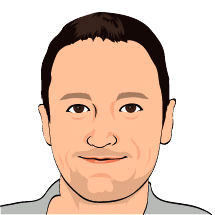
3 comments:
Hi Roger,
just a simple question: can I use CoolTerm to transfer file by UART (to a device connected to my Mac) in binary mode?
Best Regards
Raffaele
Yes, you can. Use the "Connection/Send Textfile..." menu command to do so. You can send binary files with this as well. Alternatively, while being connected to your device, you can drag an drop a file into the terminal window, which send the dropped file to the connected device.
Hi Roger,
I've been using CoolTerm to connect with Arduino and saving data directly to textfile. I used to do this by clicking the "start capturing" under connection. However, I forgot to turn it on before my test this time, is there a way for me to save the data NOW??? (The test is still running) I tried to copy and paste the data but it does not work as it is rolling. Please let me know. Thank you!
Best,
Shan
Post a Comment